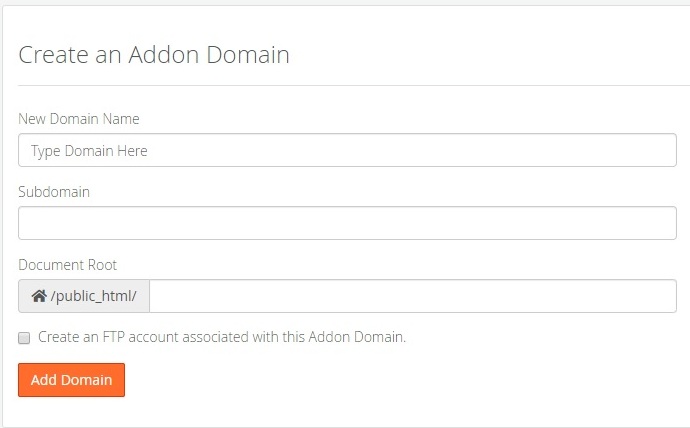If your HostBacker plan allows you to add more domains, that means you can have more than one website on your cPanel/web hosting account.
Adding another domain to your web hosting account can be done easily. Firstly – you must login to your cPanel / Web hosting account.
If you need to know how to do this – click here.
Once logged in, scroll down until you reach the Domains Section and click Addon Domains.
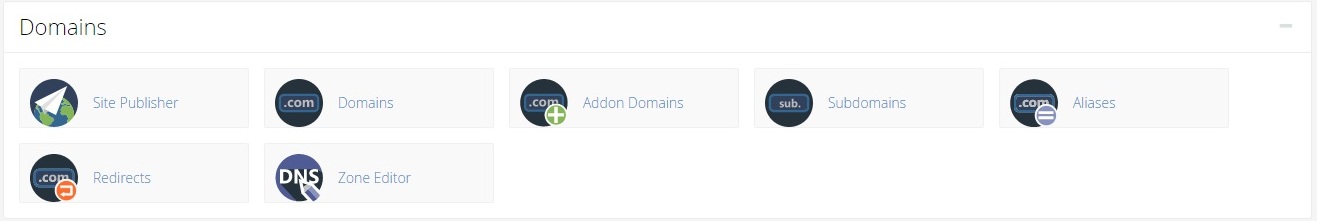
On the next screen, you will be able to type your additional domain into the box provided. You only need to type the domain in the top box and the other boxes below will automatically fill themselves based on the domain you typed in. Once you have added your domain – click the Add Domain Button to complete.