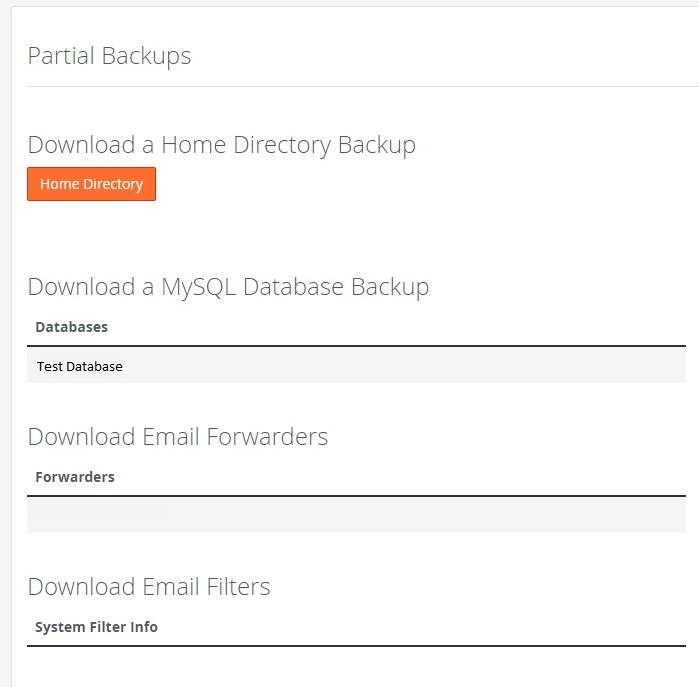To begin taking backups of your website, you must login to your cPanel / Web hosting account.
If you need to know how to do this – click here.
Once logged Scroll down to locate the Files Section & click Backup.
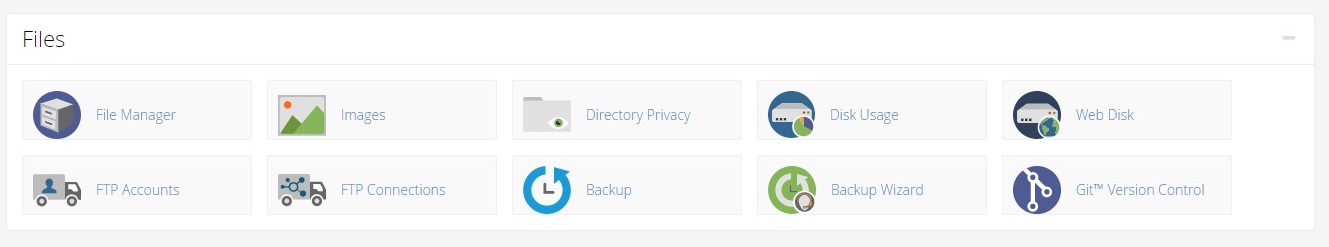
Scroll down to Partial Backups Section & click Home Directory Button. This backs up all website files and save’s them to your computer.
Just below this section are your website Databases. If you have a database and can see it in the list. Click it to download each database to your computer.