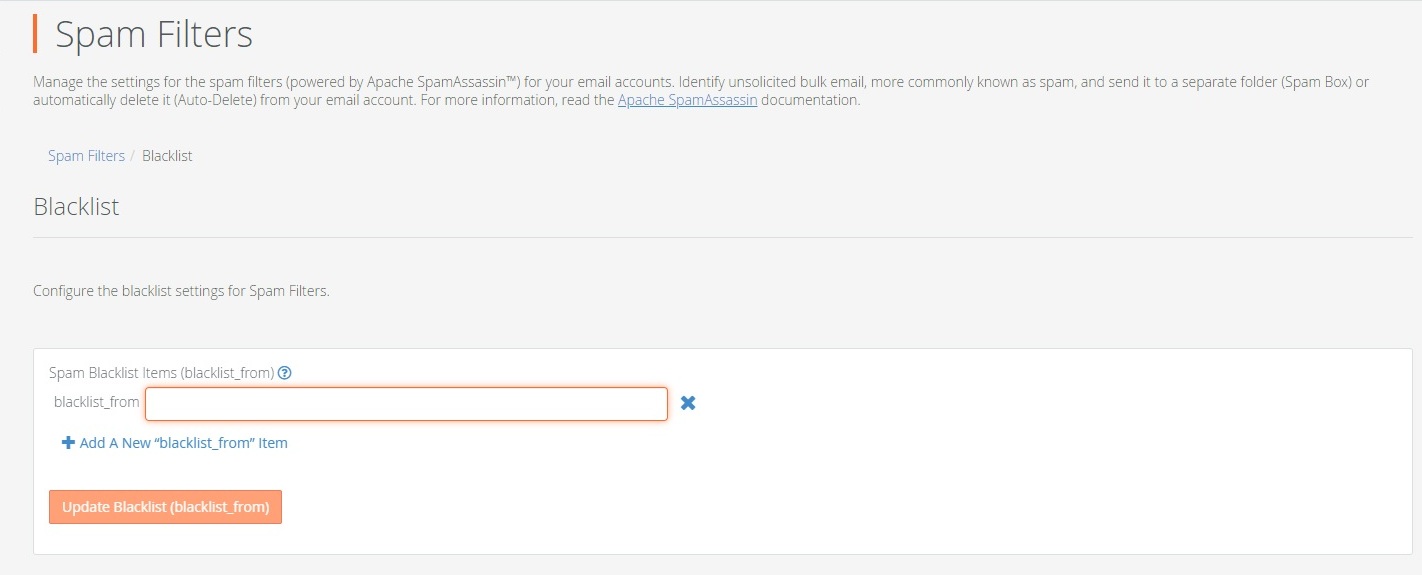To block spam emails, you must login to your cPanel / Web hosting account.
If you need to know how to do this – click here.
Once logged in, scroll down until you reach the Email Section and click Spam Filters.
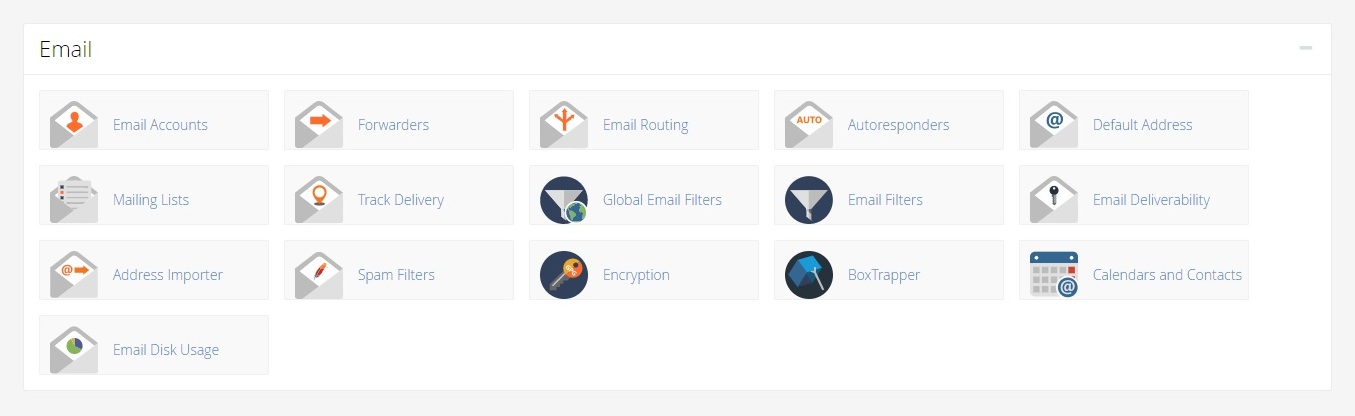
You will now need to make sure the radio button next to Process New Emails and Mark them as Spam is Enabled. Once enabled it turns blue.
Also, ensure the radio button next to Automatically Delete New Spam (Auto-Delete): is Enabled.
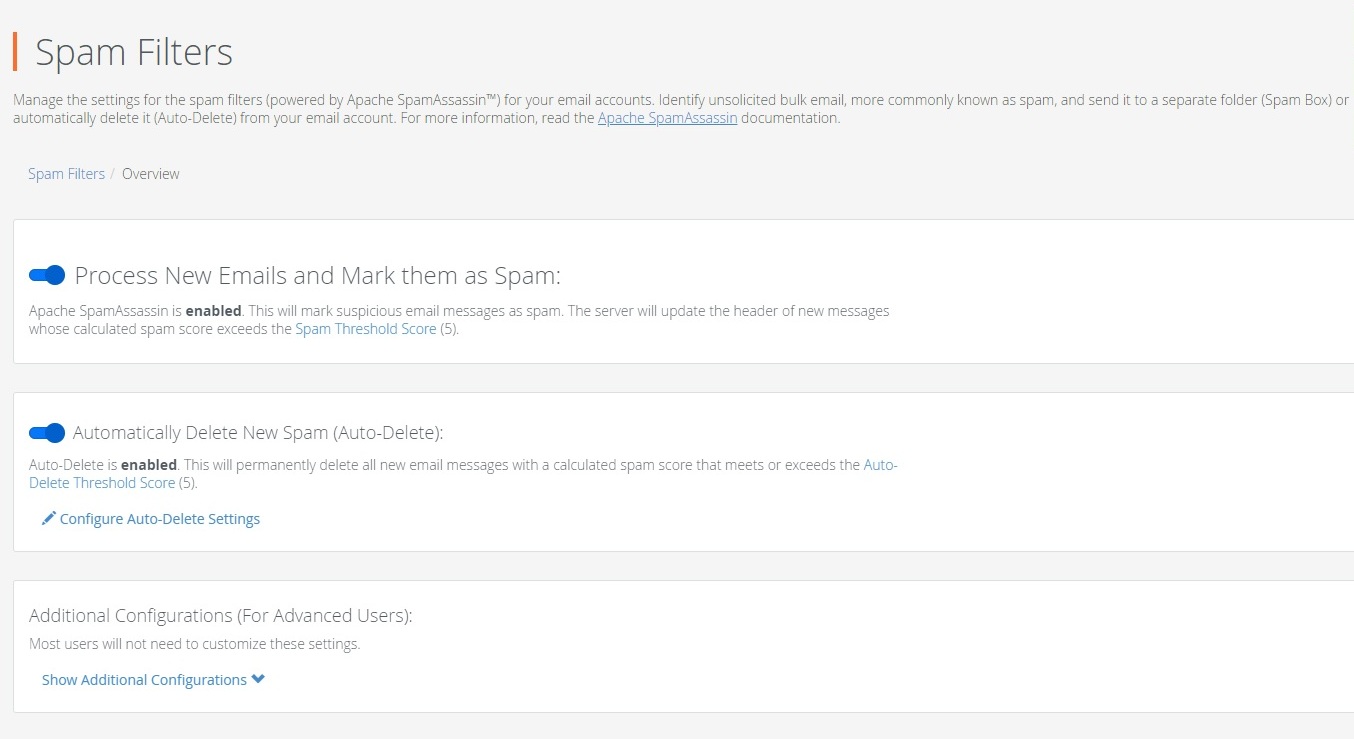
Finally – if you know an email address you would like to block permanently – you can click Show Additional Configuration below Additional Configurations (For Advanced Users): title to expand the menu and click Edit Spam Blacklist Link that is now shown.
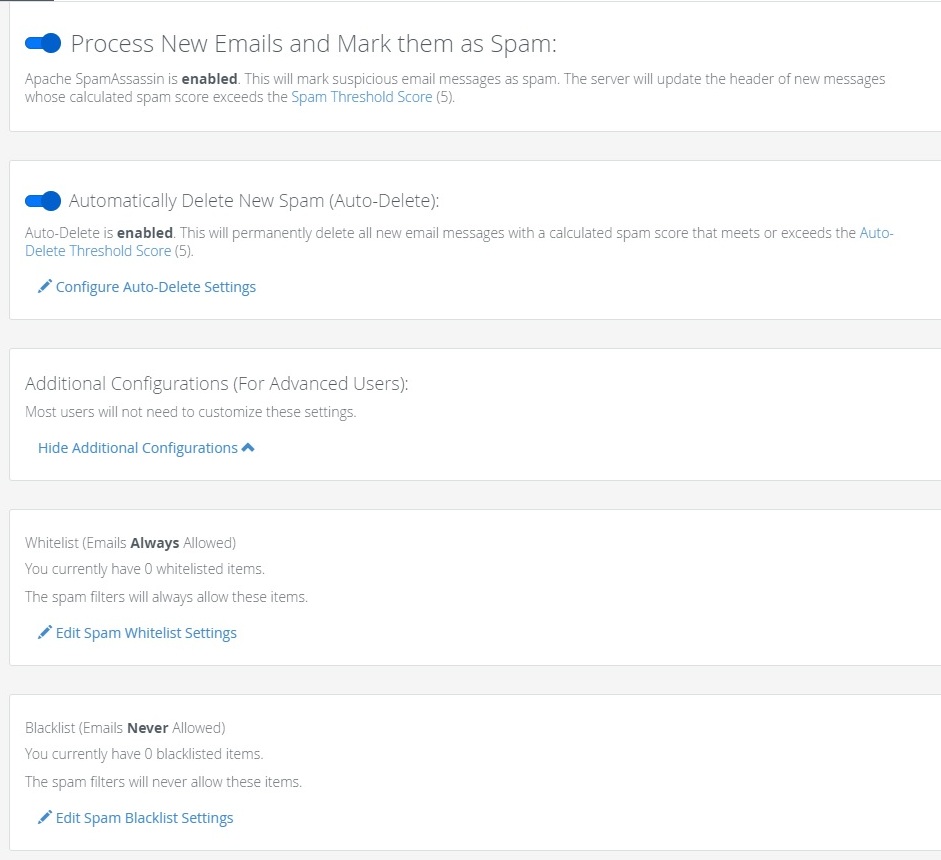
You can now type in your email addresses to block in the boxes provided and click Update Blacklist Button once completed.