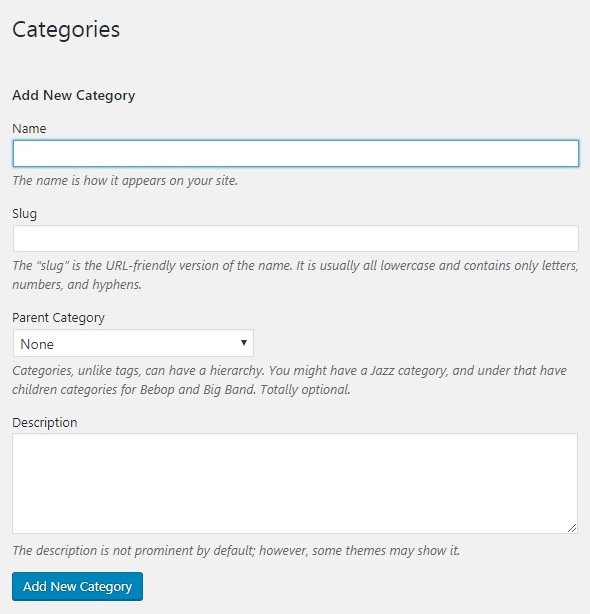To ensure your blog posts are kept in order and displayed in the correct locations – it’s always best to keep them categorised.
To begin. You will need to log into the Dashboard/Admin Area of WordPress.
If you need to know how to do this – click here.
Once logged in click Posts (Left-hand Menu) Then click Categories.
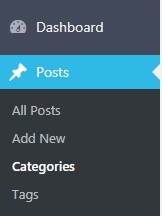
On this page – you will see your existing categories displayed on the right-hand side.
On the left-hand side is where you can create your new categories. Type a new category name in the box provided. Once you’re happy with the category name – click the Add New Category button to add it. It will now appear on the righthand side with your other categories.