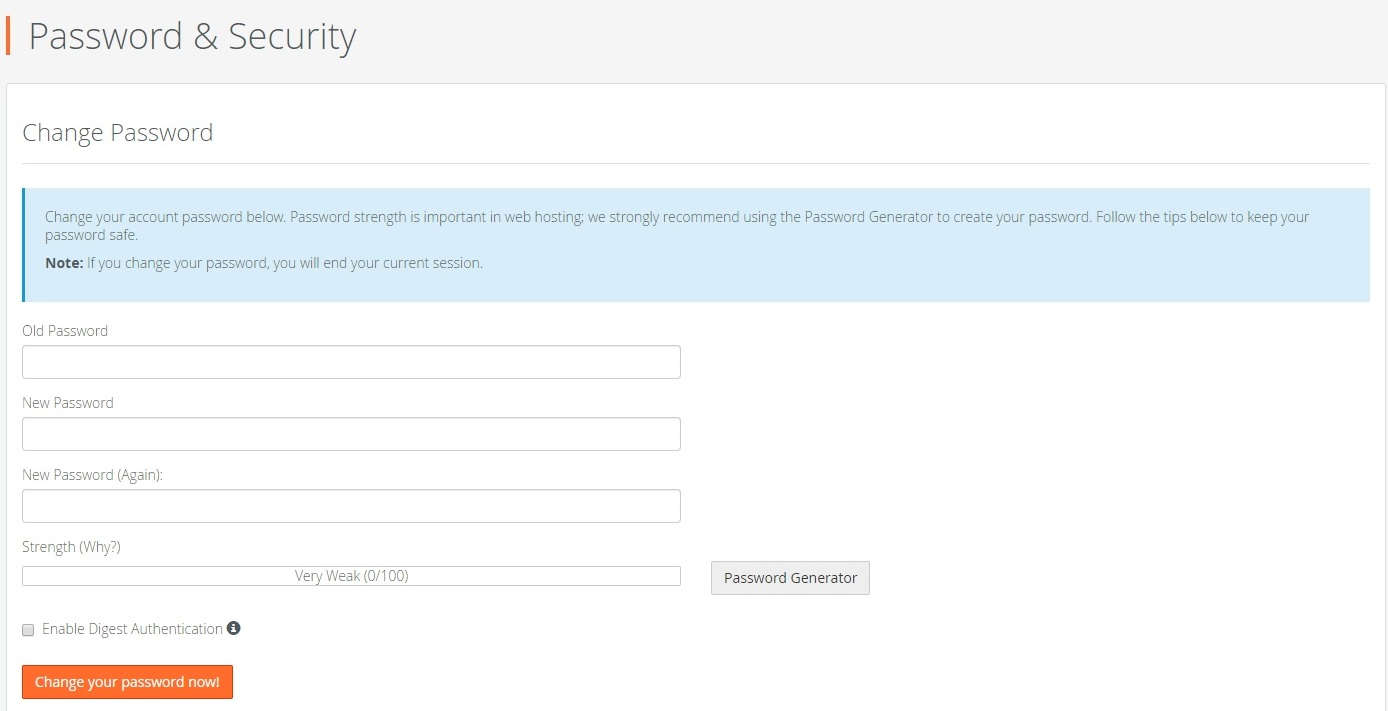To change your cPanel password – you must login to your cPanel / Web hosting account.
If you need to know how to do this – click here.
Once logged in, scroll down until you reach the Preferences Section and click Password & Security.
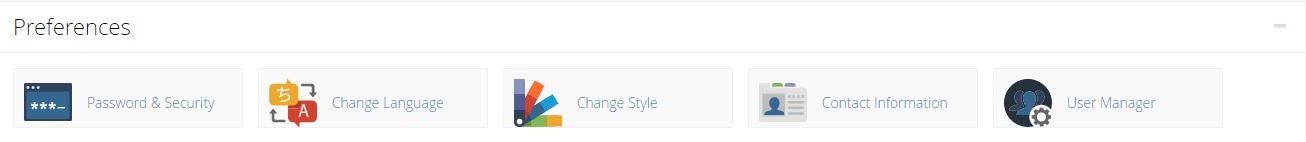
On this screen, you would need to type in your current password followed by your new password twice in the boxes provided. You can always use the generate password button, but make sure you take note of the password before completing. Once completed – click the Change Your Password No button.