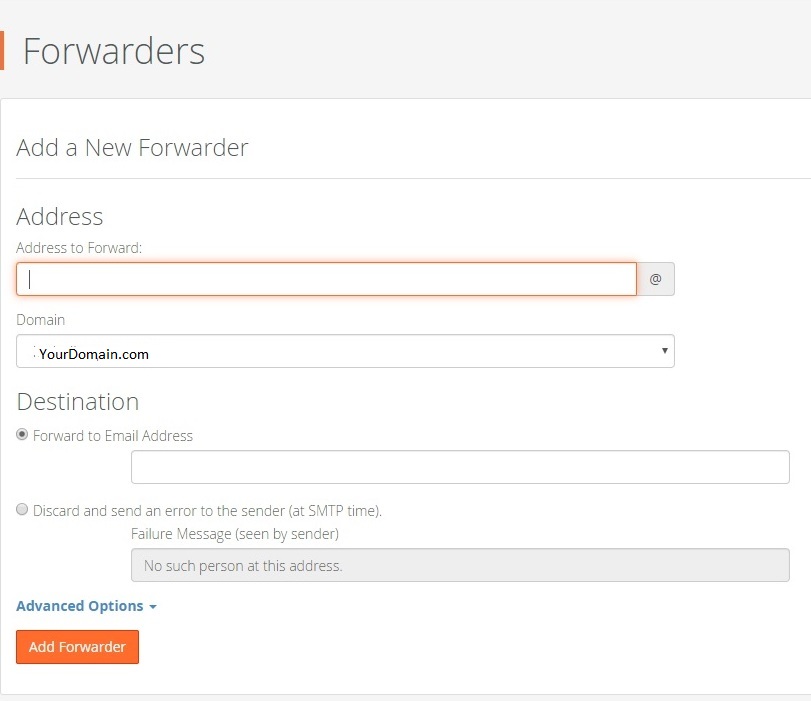Email forwarders can be created on your mailbox to forward/send received emails to another mailbox of your choice.
To begin creating email forwarders, you must login to your cPanel / Web hosting account.
If you need to know how to do this – click here.
Once logged in. Scroll down to locate the Email Section & click Forwarders.
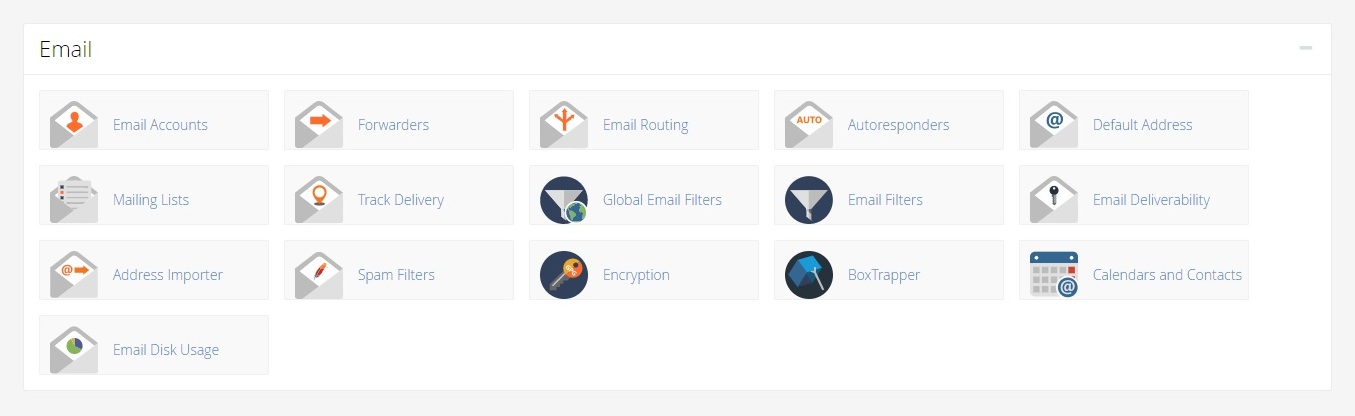
Click the Add Forwarder Button.
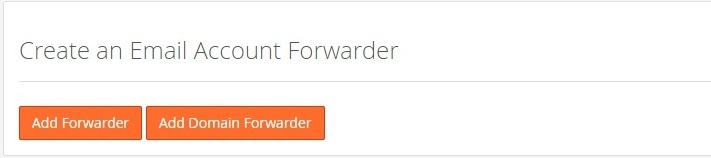
In the Address to Forward Box – Type in the first part of your email address before the @ symbol
Make sure your Website Address / Domain is showing in the domain box.
In the Destination / Forward to Email Box – type in the address to forward the email to.
Once completed – click the Add Forwarder Button