To create FTP accounts – you must login to your cPanel / Web hosting account.
If you need to know how to do this – click here.
Once logged in, locate the Files Section and click FTP Accounts.
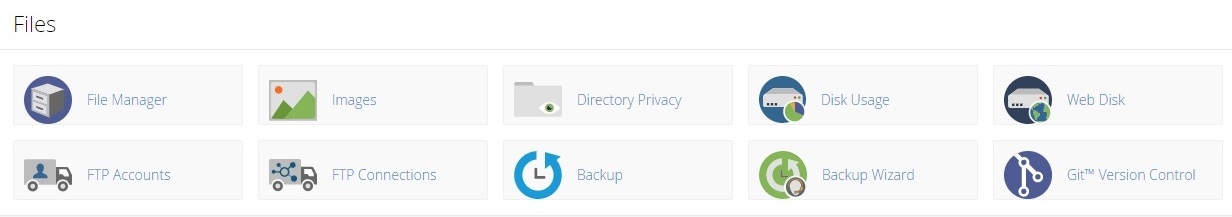
On this screen, you can now create a Log in (Username) and a Password. Finally – click Create FTP Account button.
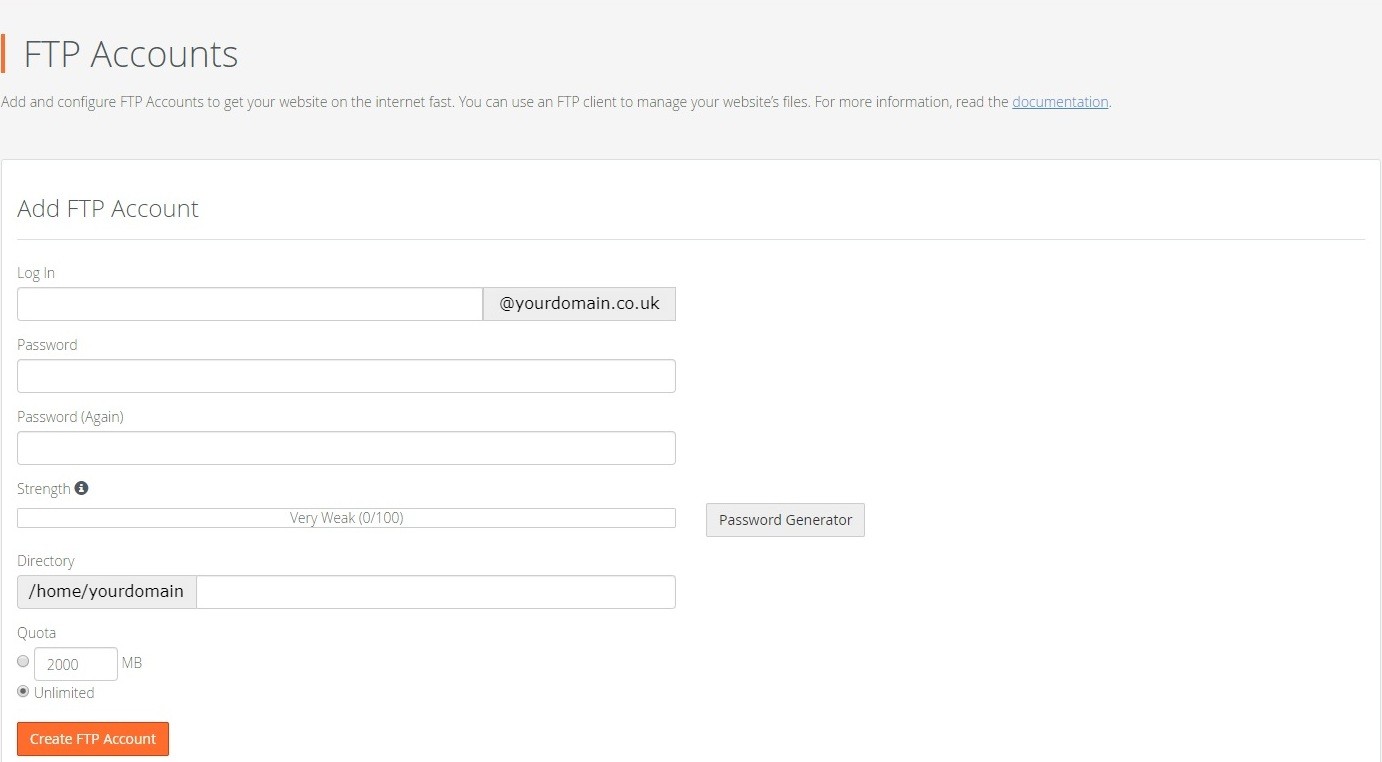
Once your new FTP account is created. You can use the details for your FTP client software on your computer to access your website files.
