To begin restoring a backup from file, you must login to your cPanel / Web hosting account.
If you need to know how to do this – click here.
Once logged in. Scroll down to locate the Files Section & click Backup.
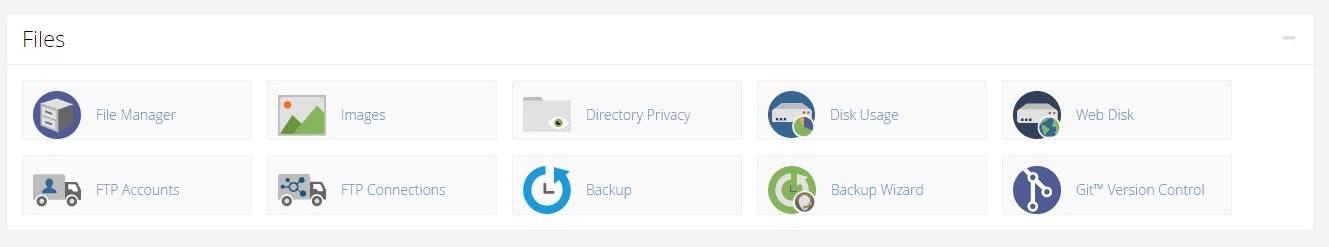
Scroll down until you reach Restore a home directory backup and click the Choose File button.
Find your latest Backup File that’s on your computer and select it.
Now click the Upload button to begin uploading your website files.
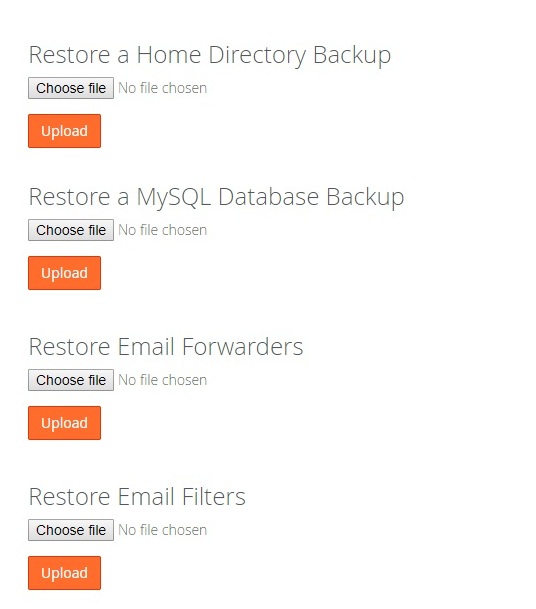
Once your files have uploaded – complete the above process to restore your SQL Database.
