The website Title & Tagline are what search engines (Google) read first so it’s important to change this to suit your business. Once updated – the new title and tagline will appear on the browser tab when you view the website.
To begin. You will need to log into the Dashboard/Admin Area of WordPress.
If you need to know how to do this – click here.
Once logged in. Click Appearance (Found on the left hand side menu) and then click Customise.
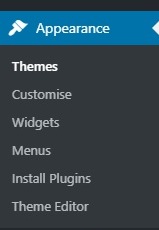
You are now accessing your theme’s settings. Click General Settings and then Site Identity.
![]()
![]()
You can update your site title & site tag line to your requirements in the boxes provided below each title.
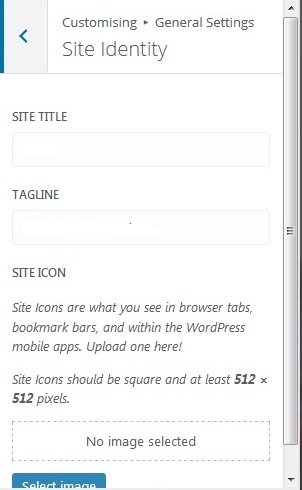
Once completed – click the Publish button (located at the top) to save your changes.
If updated correctly – you can visit your website and see new site tile & tag line displayed on the browser tab.
