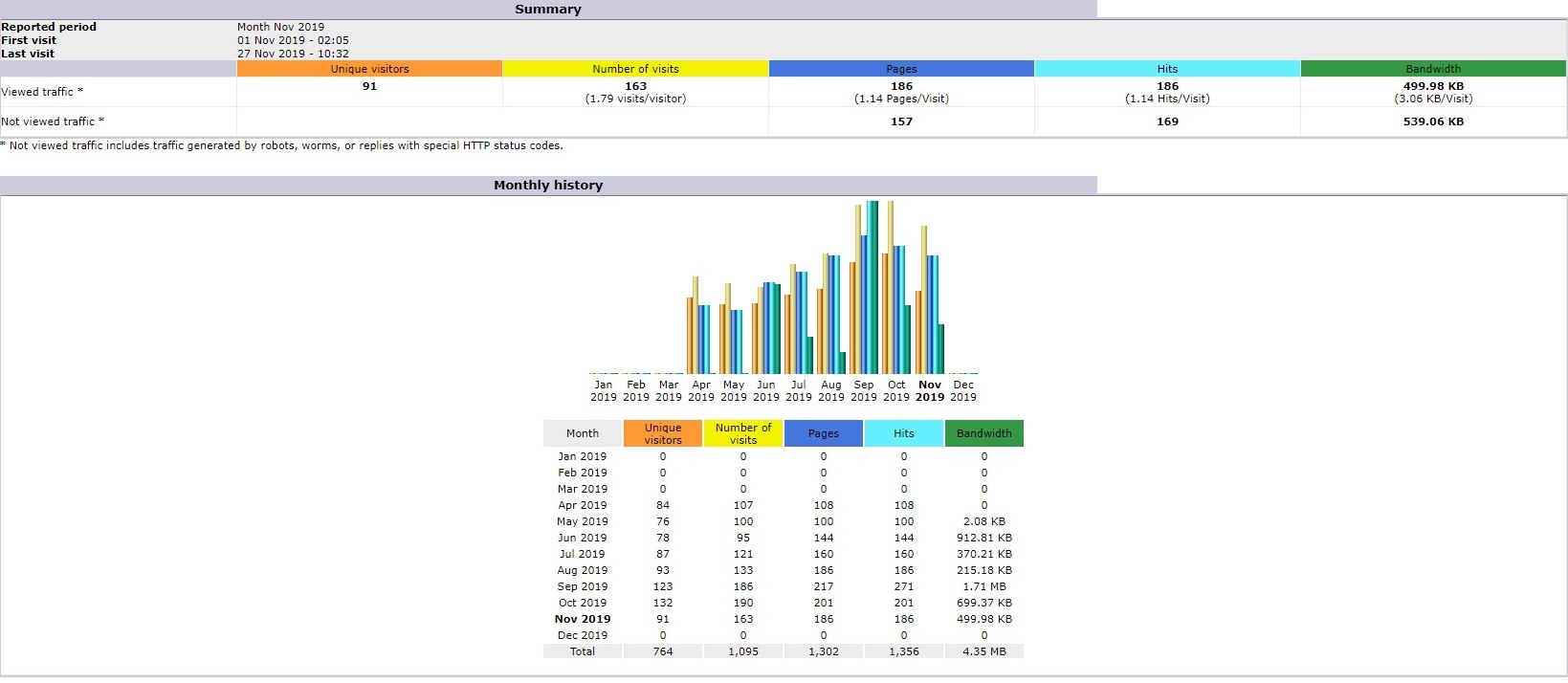To see the statistics on how your website is performing, you must login to your cPanel / Web hosting account.
If you need to know how to do this – click here.
Once logged in, scroll down until you reach the Metrics Section and click AWStats.
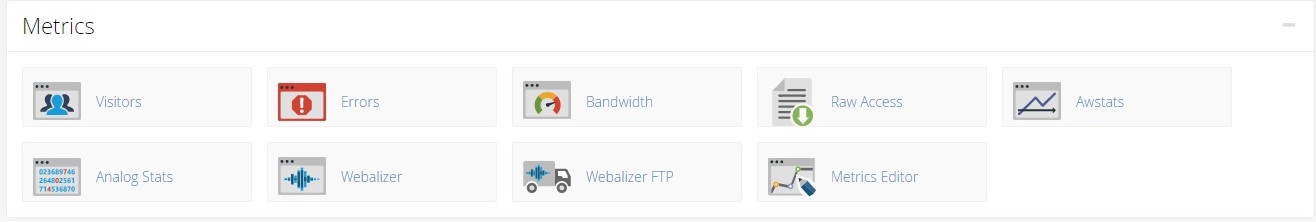
Once you click AWStats you will be taken to the next screen that asks you to select your website with or without SSL. If your website uses an SSL certificate for security – then we suggest you click View next to that option to see the real stats of the site, as this is usually the first point of accessing your website.

Once you have made your selection – you will now be able to see all statistics about your website, i.e. visitors each day, what pages are getting the most traffic and where the traffic came from. There is a lot of info on this page so scroll down and read through in your own time. Once you have an idea of the current website stats – you can make changes to the site and keep checking the stats for improvement.